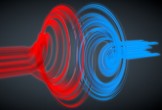Nel tutorial che vedrete imparerete come creare una dettagliata illustrazione di una macchina per caffè in Adobe Illustrator. Imparerete come utilizzare un semplice 3D Estrusione, l’effetto smusso e come aggiungere profondità e ombreggiatura utilizzando la miscelazione di base e tecniche per costruire forme vettoriali.
Related Posts
Particles Emitter with Particle Rotation and Friction in Cinema 4D
This video tutorial shows one of the ways to use Particles Emitter with Particle Rotation and Friction within Cinema 4D to generate swirls with 3d objects.
Create a Three-dimensional Airplane with Illustrator
In the Illustrator lesson that we will see, we will learn how to create a detailed three-dimensional image of an aircraft based on two two-dimensional planes. The knowledge gained in…
Use Masks & Adjustment Layers in After Effects
In this video tutorial you can learn how to use masks and adjustment layers in After Effects. A very interesting lesson to understand the importance and usefulness of masks.
Create Stylized Vector Badge in Illustrator
The tutorial we’re going to see shows you how to create your own illustrated pin-button with the help of a photo and Illustrator. This is a fun lesson that we…
Create a Brushed Metal Text Effect in Photoshop
Il tutorial che vedremo vi guiderà attraverso la creazione di un effetto di testo metallico, utilizzando più stili di livello e alcune texture in Photoshop. Un bellissimo effetto da utilizzare…
Making of Abstract Waves in Cinema 4D – Tutorial
This video tutorial shows us how to create an abstract wave effect using the X-Particles plugin in Cinema 4D. An exercise that can be really useful.