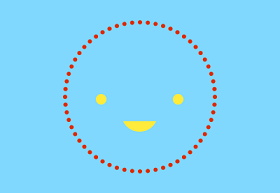In this video-tutorial in Blender you will discover how to: Model a lowpoly building, create a city using only particles and make a structured road with intersections. Cities aren’t exactly the easiest scenes to create. You have buildings, cars, light poles, and don’t mention those streets. Not surprisingly, most artists use scripts to get the job done. However, Blender scripts do not currently produce sufficient quality results. So, in this tutorial we show some simple tricks to make creating a city easier.
Related Posts
Illustrating a Hippie Bus Illustrate Tutorial
This tutorial shows a reworking of an illustration after creating a classic volkswagen minibus from the Hippie period. In particular, the classic painting of the period will be created. Link…
Draw a Gear Infographic in Adobe Illustrator
In this interesting video tutorial we will see how to make a professional infographic with gears using the Adobe Illustrator vector graphics program. A very detailed and easy to follow…
Model Realistic Beer Bottle Cap in 3ds Max
In this video tutorial we will see how to model a bottle cap with 3ds Max. A short lesson for an everyday object. an easy-to-follow step-by-step exercise for users who…
Draw a Hand Based in Illustrator
Nel tutorial che andiamo a vedere vengono mostrate alcune semplici linee guida che si possono seguire per creare una base di riferimento per disegnare una mano. Si concentrerà principalmente su…
Fermentum Fringilla Etiam Mattis Commodo
Duis mollis, est non commodo luctus, nisi erat porttitor ligula, eget lacinia odio sem nec elit. Maecenas sed diam eget risus varius blandit sit amet non magna. Vestibulum id ligula…
Use the Width Tool in Adobe Illustrator
This short video tutorial gives us a quick explanation on how to use the width tool in Illustrator. A tool that gives us the measurement of the object along all…