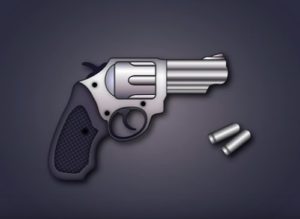Nei passi del tutorial che vedremo si imparerà a creare un effetto di testo a forma di scheda-circuito in Adobe Illustrator. Come primo passo bisogna impostare una semplice griglia per impostare la forma principale del circuito utilizzando lo strumento di base insieme ad alcune opzioni di Pathfinder. Di volta in volta poi si procederà ad aggiungere dettagli.
Related Posts
Create a Fake Fluid Effect in Maxon Cinema 4D
In this interesting video tutorial we will see how to simulate a fake fluid effect using the Maxon Cinema 4D modeling and rendering program. We will see how to make…
Draw a Suggestive Wintry Background in Illustrator
Nel tutorial che andremo a vedere potrete imparare a utilizzare lo strumento Mesh e lo strumento bomboletta simboli di Adobe Illustrator, così come un modo per dare alle immagini un…
Create a Floral St. Valentine’s Postcard in Illustrator
Nel tutorial che ci accingiamo a vedere verrà realizzata una composizione floreale carina per San Valentino in Adobe Illustrator. Si utilizzeranno forme semplici e forma dello strumento Builder. Non necessita…
Draw a Vector Confetti Brush in Illustrator
The tutorial that we are going to follow shows how to create a confetti brush suitable for occasions such as weddings with Adobe Illustrator. This is an ideal exercise for…
Draw a Weapon Pistol Logo in Adobe Illustrator
Un bellissimo video tutorial che mostra come realizzare il disegno vettoriale di una pistola che può essere usata come logo o per altri progetti grafici utilizzando Adobe Illustrator. Un esercizio interessante…
Draw a Vector Boy on a Scooter in Adobe Illustrator
In the tutorial that we will follow we will see how to draw a modern representation of a boy on a vector scooter using the Adobe Illustrator graphics program. An…