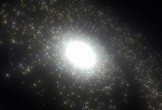Nei passi del tutorial che vedremo si imparerà a creare un effetto di testo a forma di scheda-circuito in Adobe Illustrator. Come primo passo bisogna impostare una semplice griglia per impostare la forma principale del circuito utilizzando lo strumento di base insieme ad alcune opzioni di Pathfinder. Di volta in volta poi si procederà ad aggiungere dettagli.
Related Posts
Create Realistic Ice Text Effect in Blender
A video tutorial from the net that explains how to create an ice writing in Blender. A very real effect with a really creepy material, a lesson that can serve…
Create a Vector Daily Flip Calendar in Illustrator
In the tutorial we will visit you will learn how to draw a daily flip template calendar in Adobe Illustrator. You will learn to use construction techniques, form, vector, Illustrator…
Red Lion Logo Free Vector download
On this page you will find another free graphic element. This is the stylized Lion that you can use as a logo or other in your graphics projects. The compressed…
Create 3D Text Revolve Effect in Adobe Illustrator
This video tutorial shows how to create ring text with Adobe Illustrator. An exercise that allows us to give our text a captivating 3D effect. The explanation is very simple…
Create a Galaxy Fly-Through in Blender – Tutorial
This video tutorial shows how to simulate a galaxy of stars in Blender. We will use multiple particle systems, obstacles and forces typical of the celestial body. A simple method…
Create a Fun Cartoon Face in Adobe Illustrator
Nei passi del tutorial che seguiremo si impara come creare la faccia di un personaggio divertente stile cartoon in Adobe Illustrator. Per cominciare potremo imparare a impostare una semplice griglia…