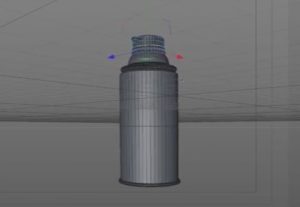Nei passi del tutorial che andremo a seguire si imparerà a creare un pennello pattern a sigaretta e ad usarlo per fare un effetto di testo in Adobe Illustrator. Per cominciare imparerete come impostare una semplice griglia e come creare le principali forme utilizzando strumenti di base e diversi effetti. Imparerete come salvare e utilizzare un semplice pennello dispersione e come aggiungere ombreggiature e luci e infine si creerà il pennello modello di sigaretta.
Related Posts
Female Head and Face Modeling in Autodesk Maya
This video tutorial shows how to model a female head and face in Maya 2016. Creating attractive women is a must for any 3D artist – this tutorial shows you…
Make Custom Smoke Brushes in Adobe Photoshop
I ‘Sentieri’ di fumo sono eleganti, belli, e incredibile da guardare. Ricreare fumo credibile in un ambiente digitale è un compito facile. Tuttavia, catturando l’effetto pratico è una prospettiva molto…
Create Audio Spectrum Motion in After Effects
A video tutorial in Adobe After Effects that explains how to create a stylized audio spectrum using a music track, a nice exercise to animate your imagination in time with…
Create a Diablo III Inspired Text Effect in Photoshop
If you are a big fan of video games then you are probably aware of the release of Diablo III. Diablo has been a popular video game title for over…
Creating High Frequency/Tertiary Detail in ZBrush
This video tutorial shows us how to use Morph Targets to create high frequency detail without having to use pallet layers in ZBrush. A system for achieving highly detailed wrinkles…
Modeling a Shaving Cream Can in Cinema 4D
In this video tutorial in Maxon Cinema 4D it is shown how to model a can of shaving cream using the Lathe NURBS tool. It starts from a photo taken…