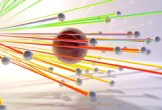Nei passi del tutorial che andremo a seguire si imparerà a creare una scritta dettagliata di luci di Natale in Adobe Illustrator. Per cominciare potrete imparare come impostare una semplice griglia e come creare forme perfette di pixel utilizzando gli strumenti di base, e tecniche di costruzione di forma vettoriale.
Related Posts
Modeling a 3D Mountain in Autodesk 3ds Max
In the Autodesk 3ds Max tutorial that we will see we will create a simple mountain in 3d. The geometry of the mountain will be created from a simple plane…
Tracer Object in Cinema 4D – Tutorial
This video tutorial shows us how to work and use Tracer Object in Maxon’s Cinema 4D. With this tool it is possible to create animations of objects that draw trajectories…
Text Implosion in Cinema 4D – Tutorial
This video tutorial shows us how to create a text animation that implodes in Cinema 4D using the explode deformer. A beautiful effect to create high-impact titles.
Create a Detailed Fire Extinguisher in Illustrator
In the tutorial you’ll see you’ll learn how to create a detailed illustration of a vector fire extinguisher in Adobe Illustrator. We will use the creation of basic shapes and…
GMail Icon Free Vector download
On this page you will find another free graphic element. This is a Vector GMail Icon that you can use in your graphic projects. The compressed file is in zip…
Create Fresh Lemon Design in Adobe Illustrator
This video shows you how to create a fresh, vibrant and realistic lemon in Adobe Illustrator with this simple step-by-step tutorial!