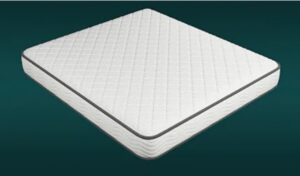In the Adobe Photoshop tutorial we’re going to see, show the process to create a classic Christmas illustration from a photo. It is a real work to be done with painting technique with airbrush and lines. A very detailed and easy to follow lesson for users who have some knowledge of the program.
Related Posts
Cobblestone Logo Effect in Cinema 4D – Tutorial
This video tutorial shows you how to create a dramatic stage effect by making a logo with stone pebbles in Cinema 4D using displacement maps.
Create a Surreal Emotional Scene in Photoshop
Nel tutorial di Adobe Photoshop che visiteremo viene mostrato come creare una scena emotiva surreale caratterizzata da una donna che porta una gabbia da cui si liberano uccelli. Per prima…
Model a Simple Mattress in Autodesk 3ds Max
In this 11 minute video tutorial we will see how to model a simple mattress in 3ds Max. An essential model with the classic padded texture. An easy lesson to…
UV Mapping and Texture Painting Time-Lapse in Cinema 4D
This time-lapse video tutorial demonstrates the UV mapping and painting process for a police car and van using Cinema 4D and Corel Painter. A nice and very interesting lesson for…
Create a Stylish Pair of Headphones in Photoshop
The tutorial we will see is based on a study of some simple ways of using Adobe Photoshop layer styles to create some great shadows and a realistic sense of…
Swirling Vortex in Cinema 4D – Tutorial
This video tutorial shows us how to create a black hole or swirling vortex effect in Cinema 4D using Mograph. A beautiful effect to create many 3D animations.