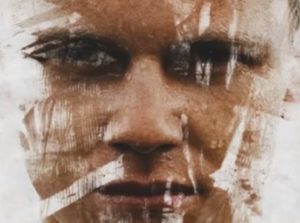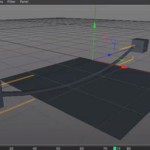In the Adobe Photoshop tutorial we’re going to see, show the process to create a classic Christmas illustration from a photo. It is a real work to be done with painting technique with airbrush and lines. A very detailed and easy to follow lesson for users who have some knowledge of the program.
Related Posts
Create Ink Scratch Portrait Effect in Photoshop
In this video tutorial we will see how to transform a photo into a captivating portrait with a ‘scratched’ effect in Adobe Photoshop. We will also see how to save…
llustrator Tutorial Surprise Gift
There are times when you need to design a gift-box in vector format with effects for special occasions. The tutorial in Adobe Illustrator that we’re going to visit will give…
Use Green Screen Keying in Adobe After Effects
A video from the net that explains how to use the famous Green Screen with Adobe After Effects to obtain the Chroma Key, that is the color key. To better…
Create an Adhesive Bandage Using Effects in Illustrator
This video tutorial shows how to create the vector illustration of an adhesive plaster with the help of multiple effects in Adobe Illustrator. A very interesting lesson in getting a…
Dynamic Cable or Rope in Cinema 4D – Tutorial
This video tutorial shows how to create a dynamic cable or string in Cinema 4D. It involves virtually recreating the ‘natural’ movements of a cable / rope suspended between two…
Create a Seamless Pattern in Illustrator CS6
Creating a seamless pattern hasn’t always been an easy task, requiring precision and diligence. Fortunately with the new version of Adobe Illustrator CS6 this process has become automatic so now…