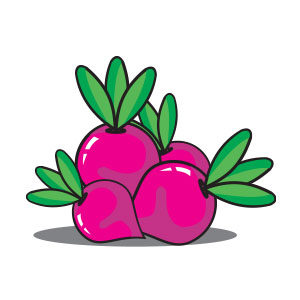If you’ve ever drawn a dragon, you probably know the pain of drawing all the scales, one by one. This is where Adobe Illustrator comes in handy. It’s also one of the tools that works best for saving us time. The tutorial we’re going to see shows how to do all of this.
Related Posts
A Snake Leather Skin Text In Photoshop – Tutorial
The tutorial we’ll be looking at explains how to create a snake text effect in Adobe Photoshop using a reptile skin skin texture and some basic layer styles. This effect…
Painting A Crate in Cinema 4D – Tutorial
This tutorial explains how to create a simple wooden crate in Cinema 4D. Made with a box base and painted to look like old worn wood. To get the effect…
Draw a Vector Swan Logo Design in Adobe Illustrator
In this video tutorial we will see how to draw a stylized logo with Adobe Illustrator. It is a stylized swan with an essential and modern line.
Modeling a Detailed Snake Ring in 3ds Max and ZBrush
In this nice video tutorial we will see how to model a very detailed snake ring using the Autodesk 3ds Max modeling and rendering program together with Pxicologic ZBrush to…
Create a Spectacular Wave Energy in After Effects
Another interesting video lesson in Adobe After Effect that explains how to get an energy wave, an effect well known by fans of the Japanese animated series Dragon Ball, a…
Simple Turnip Vegetable Free Vector download
On this page we present another vector drawing that can be freely downloaded and used for your graphic and design projects. It is a composition of turnips stylized in vector…