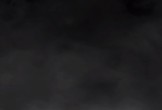Nel tutorial che vedremo viene spiegato il processo per creare una slot machine in Adobe Illustrator. Verranno costruite le forme vettoriali semplici e poi colorate, Userete il pannello Aspetto per aggiungere gli effetti e i simboli.
Related Posts
Draw a Vector Gorilla Logo in Adobe Illustrator
In this interesting video tutorial we will see how to draw a beautiful vector logo with the head of a gorilla using the Adobe Illustrator graphics program. A very detailed…
Creating a Simple Yeti With Basic Shapes in Illustrator
In this tutorial we show how to make a cute character in Adobe Illustrator with basic shapes, Pathfinder panel, tool width, etc. You’ll be able to apply these techniques to…
Make a Realistic Theater Curtain in 3ds Max
A Youtube tutorial in Autodesk 3ds Max illustrating how to create a realistic 3D stage curtain. A lesson that uses the Cloth tool for fabrics and some techniques, for a…
2.5D Fog with Noise Shaders in Cinema 4D – Tutorial
This video tutorial shows you how to easily create smoke or fog simulation in Cinema 4D. We will use Shaders Noise and layers without complex particle systems or using expensive…
Draw a 3D Infographic Ball Design in Illustrator
In this interesting video tutorial we will see how to make an eye-catching vector infographic with a 3D sphere sectioned using the Adobe Illustrator graphics program. A very good detailed…
Modeling The “Adam Syringe” From “Bioshock”
The tutorial that we are going to visit will show us how to create a high resolution model of the “ADAM syringe” from the popular video game “Bioshock”. Autodesk Maya…