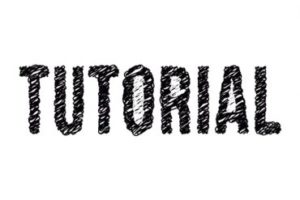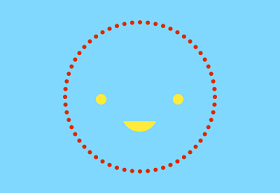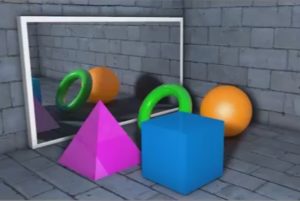Nel tutorial che andremo a vedere viene mostrato il processo di elaborazione di una scena autunnale semplice con un cane da caccia in stile cartone animato. Andremo ad utilizzare gli strumenti di disegno di Adobe Illustrator e pennelli artistici custom per creare un effetto più interessante e realistico.
Related Posts
Make Ice Text Logo Ice Age in Photoshop
In the tutorial we are going to see is shown how to create the animation film “Ice Age 2” with Adobe Photoshop with a result on the text very similar…
Create Scribble Text Animation in After Effects
In this video tutorial we will see a lesson that shows a technique for easily and quickly creating a doodle text animation within Adobe After Effects. A beautiful effect that…
Use the Gradient Tool in Adobe Illustrator
Gradients are arguably one of the most impressive features Adobe Illustrator has to offer when it comes to color.
Create Mirror Reflection and Glass Material in Cinema 4D
In this video tutorial we will see a basic lesson to create a mirror with a lot of very realistic reflection in Maxon Cinema 4D. In particular we will see…
Create a Flat Mirror Material in Autodesk Maya
In this video tutorial we will see how to create a simple reflective material in Autodesk Maya. An interesting lesson as it shows how to make mirrors within a 3D…
Casper il fantasmino, disegno da colorare
Casper (in inglese Casper the Friendly Ghost) è il protagonista dell’omonima fortunata serie di cartoni animati prodotta dalla casa cinematografica statunitense Famous Studios. Casper è il fantasma di un bambino…