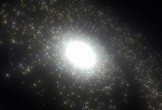Nel tutorial che andremo a vedere viene mostrato il processo di creazione di una scritta di ‘caramella’ molto colorata con Adobe Illustrator. Una bella composizione allegra che può arricchire i lavori dedicati alle feste.
Related Posts
Create a Galaxy Fly-Through in Blender – Tutorial
This video tutorial shows how to simulate a galaxy of stars in Blender. We will use multiple particle systems, obstacles and forces typical of the celestial body. A simple method…
Draw a Simple Vector Mountain Label in Ilustrator
In this video tutorial we will see how to draw simple mountains in vector graphics and build an oval label using the Adobe Illustrator program. A very easy lesson for…
Particle Swarm Effect in Cinema 4D – Tutorial
In this video tutorial, he shows you how to create a particle swarm effect just using the cloner and effectors tool in Cinema 4D. An exercise that can come in…
Create Metal Chair in Adobe Illustrator
Adobe Illustrator CS6 has a new feature called Gradient on Strokes. It’s the first time since the creation of Adobe Illustrator we have the opportunity to apply the gradient on…
Make a Delicious Sandwich 3D in Illustrator
Nel tutorial che vedrete imparerete come creare un gustoso panino 3D utilizzando facili tecniche di disegno in Illustrator. Userete lo strumento Estrusione 3D e lo strumento Rivoluzione, con alcune semplici…
Draw a 3D Vector Turtle Logo in Adobe Illustrator
Un bel video tutorial che mostra come utilizzare al meglio gli strumenti di Adobe Illustrator per disegnare un Logo Vettoriale con una tartaruga stilizzata 3d molto accattivante e colorata. Un elemento…