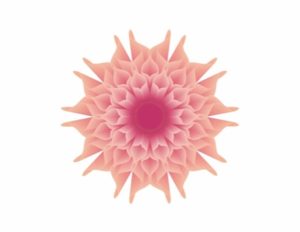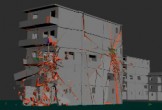IIn the tutorial we will visit you will learn how to create a metal can with its barcode in Adobe Illustrator. A geometric base will be created to which shades will be applied to create a 3D effect, and some customized brushes will be used to add texture and light. A very detailed and easy to follow lesson for users who already have a good knowledge of the program.
Related Posts
Draw a Blend Flower in Adobe Illustrator
In this video tutorial we will see how to draw a beautiful flower with the Adobe Illustrator blending method. We will start with the use of basic shapes such as…
Draw Cottage in a Scandinavian Style in Illustrator
In the tutorial we are going to visit we will learn how to create a modern house in Scandinavian style with the help of the most basic forms and tools…
Building Demolition using Thinking Particles in 3ds Max
This video tutorial shows the process of creating a tool that performs the demolition procedure of a building in 3ds Max. We will use Thinking Particles for a very interesting…
Create a Corn Cob in Adobe Illustrator
In the tutorial we are going to see, we show how to create something unusual. We will create a corn cob using Adobe Illustrator. We will use some excellent tools…
Dino (The Flinstones) Free Vector download
Dino (pronounced dee-no) is a fictional character featured in the Hanna-Barbera animated television series The Flintstones, and its TV spinoffs and feature films. He is a pet dinosaur of the…
Create a Fresh Cucumber Text Effect in Illustrator
What we’re going to follow is a quick tutorial to learn how to create a fresh and realistic cucumber text effect with Adobe Illustrator. You will be able to work…