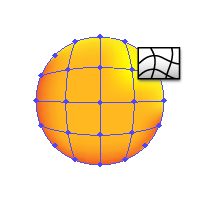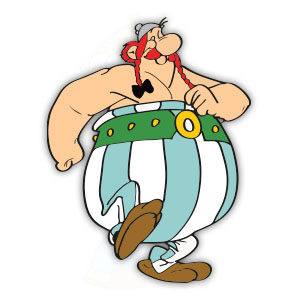IIn the tutorial we will visit you will learn how to create a metal can with its barcode in Adobe Illustrator. A geometric base will be created to which shades will be applied to create a 3D effect, and some customized brushes will be used to add texture and light. A very detailed and easy to follow lesson for users who already have a good knowledge of the program.
Related Posts
Create a Three-dimensional Airplane with Illustrator
In the Illustrator lesson that we will see, we will learn how to create a detailed three-dimensional image of an aircraft based on two two-dimensional planes. The knowledge gained in…
Building a Pickle in Cinema 4D – Tutorial
This video tutorial shows how to model, texture and render a pickle in Cinema 4D. We will use several very interesting techniques to obtain an extremely realistic result.
Introduction to the Mesh Tool in Illustrator
This video tutorial is an overview to learn three things about the Mesh tool in Illustrator, creating a mesh gradient, using the Mesh tool and some problems you may encounter…
Obelix The Gaul Free Vector download
Obelix (Obélix in French) is a cartoon character from the French comic book series Asterix. He works as a menhir sculptor and deliveryman, and is Asterix’s best friend. Obelix is…
Modeling and Texture a Wine Bottle in Maya
A nice modeling video tutorial with Maya. In this lesson you will see the complete process to create a realistic 3d wine bottle with the famous Autodesk program. The exercise…
Wireframe Rendering Techniques in 3ds Max
Sometimes there is a need to render a 3D object in wireframe mode to show the structure and number of polygons and highlight the complexity of the element. The tutorial…