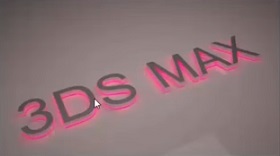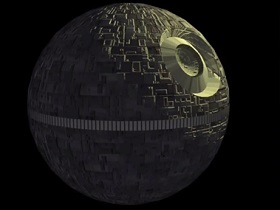This video tutorial shows how to make a camping backpack icon in vector graphics with Adobe Illustrator. The lesson has only the background music with no descriptive audio but it is very easy to follow.
Related Posts
Rendering Crystals with Arnold Renderer in Cinema 4D
This video tutorial shows you how to create some very realistic crystals with Arnold rendering in Cinema 4D. A lesson suitable for intermediate users who want to experiment with Arnold…
Neon Glowing Text Effect in Autodesk 3ds Max
This video tutorial shows how to recreate the glow emitted from a neon sign with V-Ray materials in 3ds Max. The light will affect the wall on which the sign…
Draw a Woodsman Character Flat Design in Illustrator
In this interesting video tutorial we will see how to draw a stylized vector woodcutter using the Adobe Illustrator graphics program. A subject that can be used in our design…
Create 3D Circle Text Animation in After Effects
In this video tutorial we will see how to create a 3D CIRCLE TEXT in After Effects. It is a written ring that we will then animate with the After…
Modeling Architectural Column in 3ds Max
This video tutorial shows you how to create a beautiful ancient column in 3ds Max. An architectural element characteristic of classic and modern buildings. An object that will enrich many…
Modeling a Death Strar of Star Wars in 3ds Max
This video tutorial shows how to model with 3ds Max Death Star. The famous weapon of mass destruction that appears in the science fiction film saga Star Wars.