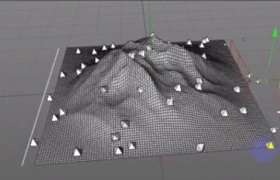This video tutorial shows how to make a camping backpack icon in vector graphics with Adobe Illustrator. The lesson has only the background music with no descriptive audio but it is very easy to follow.
Related Posts
Create a Realistic Geoboil in Maxon Cinema 4D
In this quick video tutorial we will see how to recreate “geo-bubbles” in Maxon Cinema 4D. A lesson for simulating natural boiling events, such as magma and other materials.
Draw a Bold, Cartoonish Text Effect in Illustrator
In the steps of the tutorial we’re going to see you will learn how to create a bold text effect in a cartoon style in Adobe Illustrator. To begin with…
Move a Particle along Surface in Cinema 4D
This interesting video tutorial will teach you how to move cloned objects with Particle along a surface with a standard emitter, Nitro4D’s Magic Projector plugin in Cinema 4D.
Draw a Vector Ladybug in Adobe Illustrator
In this beautiful video tutorial we will see how to make an illustration with ladybugs vector on a leaf using the Adobe Illustrator graphics program. A very detailed exercise that…
Make a Glossy Chili Logo Design in Illustrator
In this nice video tutorial we will see a lesson that shows how to make a glossy vector logo with an orange pepper using Adobe Illustrator. An exercise that mainly…
Create an Advanced Cloning Effect in Premiere and After Effects
This video tutorial explains the process of creating an advanced clone effect within After Effects, as well as within Premiere. We’ll start with creating a simple cloning effect and then…