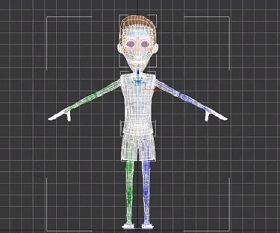Un calendario è un ottimo modo per fare qualcosa di interessante e pratico dalle vostre creazioni. Nel tutorial che vedremo imparerete come creare una stampa pronta di un calendario di 12 mesi utilizzando il testo ‘sporco’, lo strumento testo collegato e pagine master i Illustrator e InDesign del pacchetto Adobe.
Related Posts
Create Copper Wire Text in Blender
This video tutorial shows you how to create beautiful 3D text made from copper wire with Blender. A quick lesson with the free modeling program.
Free Metallic 3D Logo Opel Cars download
Adam Opel AG (Opel) is a German automobile manufacturer headquartered in Rüsselsheim, Hesse, Germany and a subsidiary of the American General Motors Company. The company designs, engineers, manufactures and distributes…
Basic Bone Rigging with Biped in 3ds Max
This video tutorial shows how to arrange the ‘skeleton’ in 3ds Max to animate a character. An interesting exercise to begin to understand the kinematics of bodies in a 3D…
Easy Modeling of a Propeller in 3ds Max
A very short but very interesting video tutorial that explains how to easily model a 3D helix using the Autodesk 3ds Max modeling and rendering program. A quick and detailed…
Modelling a Simple Sport Shoes in Autodesk Maya
In this video tutorial we will see how to make a pair of simple sports shoes using the Autodesk Maya polygonal modeling program. As always, the starting point is represented…
Create Fingerprint Animation in After Effects
In this interesting video tutorial we will see a technique to create an animation with fingerprints using the video editing program Adobe After Effects. A complete and detailed lesson, suitable…