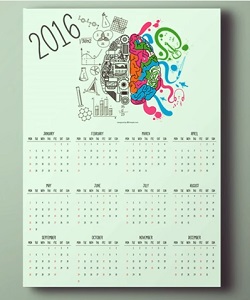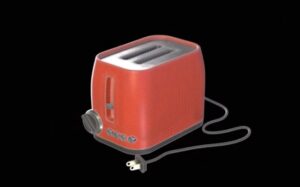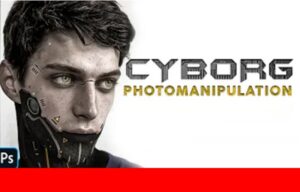This video tutorial shows you how to create a beautiful single page calendar, for the new year (2016) upon us, in Illustrator. A very topical topic given that in a few days we will say goodbye to 2015.
Related Posts
Model a Kitchen Toster 3D in Autodesk Maya
This video tutorial explains how to model a toaster in Autodesk Maya 3D. We will use various techniques to prevent artifacts in geometry and also explain edge redirection. A very…
Abstract Galactic Sphere in Cinema 4D and Photoshop
This video tutorial walks us through the process of creating an abstract sphere with Cinema 4D and Photoshop. It is about creating a very special effect around a ‘rock /…
Draw a Rock Text Effect in Adobe Illustrator
In this interesting and simple video tutorial we will see how to create a “Rock” style vector text using the Adobe Illustrator vector graphics program. As a procedure you start…
Create Cyborg Face whit Photomanipulation in Adobe Photoshop
This video tutorial shows how to make a Cyborg Face with photo manipulation in Adobe Photoshop. Starting with a nice photo and with a little work you can get a…
Modeling a Rattan Basket in 3ds Max
Following this video tutorial you will learn how to model with the 3ds Max software a basket made of rattan with different types of finishes, as well as you will…
Create Fantasy Eyes VFX in After Effects
This video tutorial demonstrates advanced editing for creating fantasy eye effects (VFX) in After Effects CC. A lesson to have cinematic effects seen in characters including Elves, Wizards, Vampires etc…