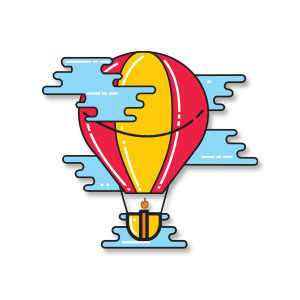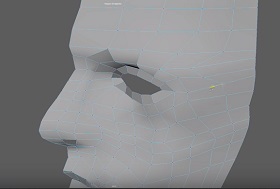Utilizzare diversi pennelli, texture e stili di livello può essere un ottimo modo di costruire un effetto di testo dettagliato in Photoshop. Il tutorial che andremo a seguire vi mostrerà come utilizzare questi tre elementi insieme ad alcuni altri strumenti e impostazioni, per creare un effetto di testo ispirato a deliziose focaccine inglesi.
Related Posts
Blender Balloon Simulation – Tutorial
Un bellissimo e utilissimo video-tutorial con Blender per ricreare i movimenti naturali dei palloncini che fluttuano in aria. Una lezione di grande realismo che sicuramente aumenta la nostra comprensione rispetto…
Air Balloon Icon Free Vector download
On this page we present another vector drawing that can be freely downloaded and used for your graphic and design projects. It is an icon with a colored balloon in…
Drawing a Simple Pear Flat Design in Adobe Illustrator
In this video tutorial we will see how to draw a simple vector pear using the Adobe Illustrator graphic program. A graphic element with an essential shape for projects that…
Create 1950’s Pin Up Poster in Photoshop
Quello che vedrete è un tutorial che spiega come creare un Poster con una Pin up degli anni ’50 in Photoshop utilizzando selezioni, filtri, livelli di regolazione, e le texture.…
Model, UV and Texture a Bullet 7.62 mm in Maya
In this interesting and beautiful 3D modeling video tutorial we are shown how to model a 7.62 mm bullet in Maya 2017, it is also illustrated how to create the…
Modeling a Human Head 3D in Autodesk Maya 2016
In this video tutorial we will see a technique to model a 3d human head using Maya 2016. An easy lesson because it uses the reference images of the front…