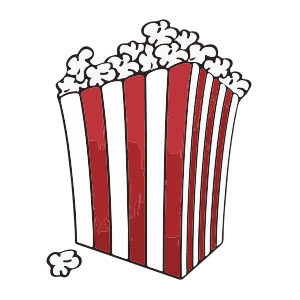Nel tutorial che andremo a vedere vengono esaminate le capacità vettoriali di Photoshop, in combinazione con sfumature, modalità dei livelli e stili di livello per produrre un bellissimo accendino di grande impatto visivo, quasi fotorealistico.
Related Posts
Draw a Quick Vector Pelican in Adobe Illustrator
The tutorial we’re going to see is fast and not difficult. We will design a very simple pelican using the tools provided by Adobe Illustrator. An exercise suitable for beginners,…
Popcorn Box Image Free Vector download
On this page you will find another free graphic element. This is a Stylized Popcorn box Vector that you can use on your graphic projects. The compressed file is in…
Creating a Hexagon Grid an Rendering in Maya
This video tutorial shows you how to create hexagonal grids for any type of 3d scene in Maya. We will use the Hexagon Grid Creator script. This exercise also provides…
Creating a Coffee House Logo in Illustrator
This Illustrator tutorial will give you tips for thinking about creating a logo. He’ll also cover basic manipulation of the Star tool and how to adjust text on a path…
Create Fire Logo Effect in After Effect
Another interesting tutorial in After Effects, this exercise shows us how to set up a logo with fire to have a composition of great visual impact for spectacular intros.
Create a Colorful Water World with Fish and Sea Weed
The Adobe Illustrator tutorial we’re going to see shows step by step a detailed guide to create three different types of colored fishes, algae, bubbles, and a beautiful background full…