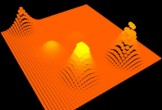Nel tutorial che vedrete imparerete una nuova tecnica per la creazione di un falò in Adobe Illustrator, con lo strumento sfumatura, che è molto più facile che con lo strumento trama. Un bellissimo esercizio per arricchire le vostre conoscenze.
Related Posts
Create a Colorful Cake Illustration in Photoshop
This tutorial shows us that Photoshop is a powerful illustration tool with which you can make even a wonderful, tasty, colorful and sweet illustration without having to do the dishes…
Creating a Galaxy Globe in Illustrator – Tutorial
Nel tutorial che andremo a vedere viene mostrato come creare un ‘Galaxy Globe’ con Adobe Illustrator, cioè una galassia racchiusa in un globo di vetro. Si useranno le maschere di…
Proximal Shader in Cinema 4D – Tutorial
This video tutorial shows how to work with the Proximal shader in Cinema 4D and how powerful it is. We’ll be using the shader a special collision generator that has…
Use Puppet Wrap in Photoshop CS5
Un tutorial che parla di uno strumento nuovissimo di Photoshop presente nella versione CS5. Si tratta dello strumento Alterazione Marionetta (Puppet Wrap) che permette di manipolare figure inserendo degli snodi…
Change Hair Color in Photoshop Tutorial
One of the interesting things about Adobe Photoshop is that it is no longer necessary to waste time and money to go to a stylist just to try another hair…
Create a Geometric Vector Portrait in Illustrator
Il tutorial che seguiremo tratta della realizzazione di un ritratto in vettoriale con Illustrator in stile geometrico. Si tratta di tracciare la foto semplificando le forme rendendole ‘spigolose’ e colorandole…