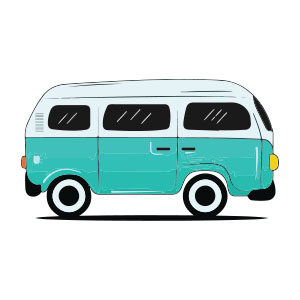In the tutorial we are going to follow is shown how to create vectorial writing with bones using the Adobe Illustrator graphic program. It explains how to create a bone brush to apply to the writing and then finish the composition with splashes of blood and a background. A very detailed and easy to follow for users who already have a good knowledge of Illustrator.
Related Posts
Stylized Cute Unicorn Free Vector download
On this page you will find another free graphic element. This is a Stylized Cute Unicorn Vector that you can use on your graphic projects. The compressed file is in…
Draw a Forest Landscape Flat Design in Illustrator
In this interesting video tutorial we will see how to draw a landscape with a vector forest using the Adobe Illustrator graphic program. A very detailed and easy-to-follow exercise even…
Model Decorative High Poly Chandelier in 3ds Max
In the tutorial we will see you will learn to model a decorative 3D Studio Max chandelier with basic tools and polygonal modeling techniques. You will learn how to create…
Vintage Van Logo Free Vector download
On this page you will find another free graphic element. This is a Vintage Van Vector that you can use on your graphic projects. The compressed file is in zip…
Make Cartoon Bird with Bezier Tool in CorelDRAW!
Nel tutorial che andremo a visionare impareremo a utilizzare le curve Bezier, uno strumento in CorelDRAW, quindi vedremo come fare un uccello in stile Cartoon. E’ possibile utilizzare qualsiasi versione…
Realistic Rainy Window Effect in Photoshop
In this tutorial we show you how to create a realistic rain wet window effect using the basic Photoshop tools, filters, brushes and layer styles. A very realistic result for…