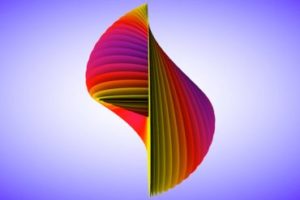In the tutorial we’re going to see how: using a nice bold font and some photos of roses in Adobe Photoshop, along with simple selection and adjustment techniques, you can quickly create a beautiful and bold floral text effect. On the tutorial page you can download the files used for the exercise.
Related Posts
Create a Photo Realistic Digital Painting in Photoshop
With the right knowledge, Photoshop’s brush tool can be extremely powerful. In this tutorial, we’ll use digital painting techniques to create a photo-realistic representation of a swan in a wine…
Drawing a Concept Poster in Photoshop
Il tutorial che vedremo ci porterà attraverso alcuni passi che mostrano come creare un poster in Photoshop. Un lavoro davvero molto professionale e accattivante che richiede una certa conoscenza del…
3D Ribbon Wrapped Text Effect in Photoshop
The tutorial we’re going to see will explain how to use the texture opacity map to create a wrapped ribbon effect that creates 3D text in the Adobe Photoshop CS5…
Create Abstract Colorful Animation in Cinema 4D
In this interesting tutorial video we will see the process complete process to create an abstract colored animation using Step Effector in Maxon Cinema 4D. A very detailed exercise to…
Using Meshes to Create a Detailed Skull With Illustrator
Quello che andremo a vedere è un bellissimo tutorial in Adobe Illustrato che mostra come utilizzare al meglio lo strumento Meshes per creare un teschio molto dettagliato. Davvero una bella…
Create an Underwater Typography Scene in Photoshop
In the tutorial / Drawing that we are going to follow, an underwater writing is created using the Adobe Photoshop photo editing program. You will use custom brushes, light effects,…