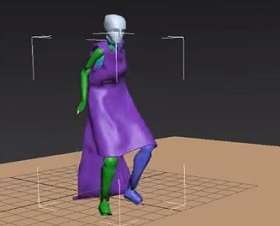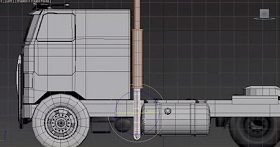This video shows how to model and animate a warning light using the 3D graphics program Blender. An interesting lesson that can be easily followed by intermediate level users.
Related Posts
Modeling 3D Realistic Hammer in Blender
In this video tutorial we will see how to model a realistic 3D hammer in Blender. A very detailed lesson for an object that we often use at home. An…
Character Cloth Simulation with Cloth Modfier in 3ds Max
In this video tutorial we will see how to make a ‘dress’ simulation for a 3d character. We will be using 3ds Max with the Cloth modifier. A robe will…
Create Halftone Pattern on Portrait in Photoshop
This short tutorial shows you how to create a halftone pattern using a simple method in Adobe Photoshop. A beautiful effect to make our photos into works of art.
Modeling Detailed Truck in Autodesk 3ds Max
In this video tutorial divided into two videos we will see how to model a fairly detailed truck with 3ds Max. We will follow the steps fairly quickly to obtain…
Create Easy Drag & Drop Mockup T-Shirt in Adobe Photoshop
This video tutorial shows how to create an easy drag-and-drop t-shirt mockup template in Photoshop! Just drag and drop your design and the mockup immediately matches your graphics with a…
Add Advanced Hollywood Color Grading in After Effects
This video tutorial demonstrates some advanced techniques for adding color gradations to our movies. To make our video look like a Hollywood movie we will use Adobe After Effects.