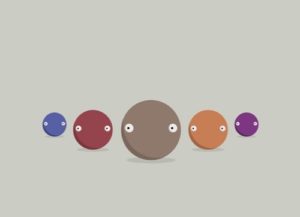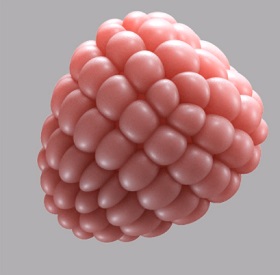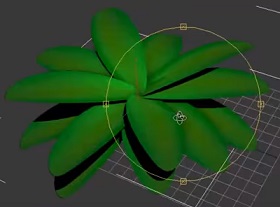This video shows how to model and animate a warning light using the 3D graphics program Blender. An interesting lesson that can be easily followed by intermediate level users.
Related Posts
Create Character Ball Animation in After Effects
In this simple video tutorial for After Effects we will see how to make balloons-shaped characters that bounce and move in sync creating captivating animations. A great exercise to make…
Model Stylized Forest with Mushroom in Blender
In this video tutorial we will see how to make a stylized forest in Blender. A portion of the forest with a mushroom trunk and leaves. A cartoon style autumn…
Quickly Modeling e Rendering Raspberry in Maya 3D
This video tutorial shows you how to quickly make a raspberry fruit with a few simple steps in Maya. An ingenious solution for a good result.
Model Modern Living Room in Blender
In this video tutorial we will see how to create a modern living room in Blender. A complete lesson in interior design for an environment with a young and dynamic…
Create Plants & Vegetation in Autodesk 3ds Max
With this video tutorial you can learn how to create plants and vegetation in 3D Max with simple steps. The exercise shows how to create a shrub / plant with…
Create Avengers Logo Animation in Cinema 4D
In this beautiful video tutorial we will see how to create a very creative animation of the logo of the famous team of Avengers superheroes using the modeling and 3D…