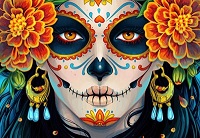Nel tutorial che andremo a vedere viene spiegato il processo di creazione di un Blackberry Torch altamente realistico utilizzando Photoshop e Illustrator. Photoshop verrà usato per le forme di base e le ombreggiature e Illustrator per le forme più complesse.
Related Posts
Advanced Glow Effects in Photoshop
In the Adobe Photoshop tutorial we’re going to visit, we create some lighting effects using a combination of layer styles, the Pen tool and color mixing. The final effect is…
Create a Dead Portrait in Adobe Illustrator
Day of the Dead is a very beautiful and inspiring Mexican celebration. In the Illustrator tutorial that we are going to see, we will create a female portrait with different…
llustrator Tutorial Surprise Gift
There are times when you need to design a gift-box in vector format with effects for special occasions. The tutorial in Adobe Illustrator that we’re going to visit will give…
Create a Social Media UFO Icon in Photoshop
La maggior parte dei siti web hanno un qualche tipo di presenza sui social media, con un link al loro pagine Facebook o Twitter ben visibile sulle loro pagine. Il…
Create an Old Paper & Feather Pen in Illustrator
Nel tutorial che vedremo verrà spiegato come creare una vecchia carta pergamena con alcuni trattamenti di fantasia e una penna a piuma d’oca. Questi risultati sono tutti raggiunti con modalità…
Halloween Black Cat Free Vector download
On this page you will find another free graphic element. This is a Simple Black Cat that you can use on Halloween for your graphic projects. The compressed file is…