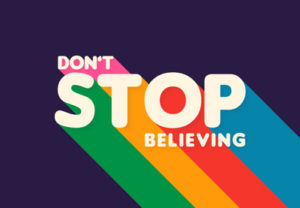In this tutorial, you’ll learn how to create a binoculars icon design with Adobe Illustrator’s 3D effects, gradients, and blending modes. A nice object to use as an icon for search buttons.
Related Posts
Create a Realistic Burnt Text Effect in Photoshop
Nel tutorial che andremo a seguire vedremo come creare un effetto di testo marchiato su una texture di pelle utilizzando Adobe Photoshop. Un effetto che ricorda molto i marchi su oggetti e…
Make an Art Nouveau Poster in Illustrator – Tutorial
Il tutorial che andremo a vedere mostra come realizzare un poster in stile Liberty con Adobe Illustrator. Si parte dalla foto di un’opera che verrà tracciata e arricchita di effetti…
Draw a Retro Long Shadow Text Effect in Illustrator
In the steps of the tutorial that we will follow we will learn how to create a text effect with long shadow in retro style with Adobe Illustrator. An exercise…
Make Skateboarding Wallpaper in Photoshop
IIn the tutorial we are going to see in Adobe Photoshop a series of techniques and effects to create a beautiful background in Skateboard, in the composition will be mixed…
Self Illuminating Objects with Mental Ray in Maya
Follow this video tutorial to see what the shader ray is that creates self-illuminating objects in Autodesk Maya. The key is the Mental Ray render engine with which you can…
Create a Nail Polish Text Effect in Adobe Illustrator
Quello che andremo a vedere è una lezione in Illustrator per creare un effetto di testo con dello smalto per unghie. Per cominciare si imparerà a creare il tappo del…