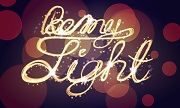In the step by step tutorial that we will follow we will see how the whole process for making a vectorial portrait of Quorra by Tron Legacy in Adobe Illustrator. It starts from a photo to which the posterized effect is applied and then retraces the most obvious areas. An easy lesson to follow for users who already have a good knowledge of the program.
Related Posts
Create a Constructivist Poster in Photoshop
Nel tutorial che vedrete imparerete come creare un poster design ispirato un movimento artistico chiamato Costruttivismo russo. Verranno tagliate alcune immagini e incollate insieme per creare un design rivoluzionario stilizzato.…
Dr. Julius M. Hibbert – The Simpsons – Free Vector
Dr. Julius M. Hibbert, usually referred to as Dr. Hibbert, is a recurring character on the animated series The Simpsons. His speaking voice is provided by Harry Shearer and his…
Draw a Vintage, 50’s Style Auto Advertisement in Illustrator
In the tutorial we are going to see we will take a brief look at the essential aspects of automotive advertising in the 1950s, the aesthetics of cars and the…
Creating a Spiral Galaxy in Cinema 4D – Tutorial
IThis step by step video tutorial shows the process of creating a simple Spiral Galaxy within Cinema 4D. A space exercise to create astronomical animations.
Create a Puzzle with New Tool in Illustrator CS5
What we’re going to see is a tutorial that explains what’s new in the CS5 version of Illustrator, in particular the new Create Shapes tool. This tool has similar properties…
Light Painting, Bokeh Effect in Adobe Illustrator
In the Illustrator tutorial we will see you will learn how to create an effect similar to Light Painting. These are effects that are created in Photography using a dark…