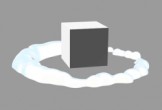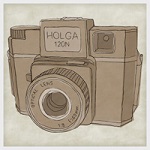In the step by step tutorial that we will follow we will see how the whole process for making a vectorial portrait of Quorra by Tron Legacy in Adobe Illustrator. It starts from a photo to which the posterized effect is applied and then retraces the most obvious areas. An easy lesson to follow for users who already have a good knowledge of the program.
Related Posts
Creating a Cartoon Smoke Poof Effect in Cinema 4D – Tutorial
This video tutorial demonstrates the process of creating a cartoon-style ‘puff’ smoke effect in Cinema 4D. The classic effect when an object falls and raises fuss. A great exercise for…
Making Vodafone Logo Animation in Cinema 4d
In this video tutorial the author, Pratheesh, wants to show us how to create this cute animated Vodafone logo widely used in Vodafone advertising. A lesson that can easily be…
Draw a Vector Landscape Banner in Illustrator
In this nice video tutorial we will see how to draw a banner with a beautiful sunset image made with the Adobe Illustrator graphics program. We will use some basic…
Projection Painting in Cinema 4D and BodyPaint 3D – Tutorial
This video tutorial shows how to paint textures in the CINEMA 4D viewport with BodyPaint 3D. There is no need to create complex UV maps. A very interesting lesson for…
Sketchy Hand-Drawn Camera Illustration in Illustrator
Nel tutorial che andremo a seguire verrà utilizzato Illustrator (e un po ‘di Photoshop) per creare un’immagine che appare disegnata su carta ruvida. Creeremo una illustrazione di una macchina fotografica…
Create a Magic Crystal Ball in Photoshop
What we are going to visit is a lesson in Adobe Photoshop where you will learn to create some interesting effects, very easy and simple to do. A crystal ball…