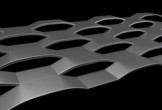What we are going to see is a tutorial to create a writing with a naturalistic theme. The techniques used in this lesson will be easy to understand from beginners to moderate users, but some knowledge of Photoshop is necessary, only then will you be guaranteed to learn something new.
Related Posts
Create a Complex Curvy Grid Structure in Cinema 4D – Tutorial
This video tutorial demonstrates the process for creating a sinuous and complex grid structure within Cinema 4D. A beautiful exercise to create ‘complicated’ structures with Cinema 4D.
Iron Man Metallic Text Wallpaper in Photoshop
Following the tutorial that we are going to visit we will discover how to create a wonderful wallpaper of the famous Iron Man movie, this lesson will take you to…
Create a Vector Cool Watch in Adobe Illustrator
Adobe Illustrator can be a bit difficult to use, especially after using applications like Adobe Photoshop for workflow. The differences between the use of level and the creation of objects…
Create a Coffee Mug Design in Illustrator
Le tazze sono parte della nostra vita quotidiana. Ci aiutano a godere maggior parte delle nostre bevande preferite quotidiane – dal caffè e tè caldo al latte freddo e tè…
Using Jiggle Deformer in a 2D Workfow in Cinema 4D
This video tutorial shows us how to use the Jiggle Deformer in the 2D style animation workflow within Cinema 4D. We’ll be using the Jiggle Deformer with Falloffs, vector maps,…
Create an Energy Saving Bulb in Illustrator
In the lesson that we will see, it is shown how to create an energy saving light bulb, with the help of Illustrator’s mesh tool. It may seem difficult to…