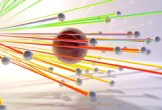The tutorial we’re going to show you will explain how to make a beautiful fairy from a single source image with Adobe Photoshop. We will go on every step on how to make pens, hat, background, grass and mountains. A very detailed and easy to follow lesson for those who already have some experience with the program.
Related Posts
Create Abstract Art in Maya – Tutorial
A video-lesson in Maya explaining how to get a 3D model of abstract art. Since this is a fantasy object, it is clear that the ideas to be considered useful…
Fracture Tools in Blender – Tutorial
This video tutorial shows how to use the Fracture tools in Blender to realistically break an object into several pieces. An exercise for intermediate users to get very spectacular ‘breaks’…
Tea Party Seamless Pattern From a Sketch in Illustrator
Nel tutorial che andremo a vedere potrete imparare a fare un pattern dettagliato senza l’utilizzo di alcuna tavoletta grafica. Armatevi di carta e una penna per creare un insieme di…
Render High Quality caustics using V-Ray in 3ds Max
In ten minutes this video tutorial wants to show you how to generate high quality caustics in a much less time using V-Ray in 3ds max. The effect is really…
Create an Invisible Camouflage Effect in Photoshop
In this video tutorial we will see how to create a fantastic Camouflage effect in Photoshop. We will use it to hide a character and integrate it in different environments…
Tracer Object in Cinema 4D – Tutorial
This video tutorial shows us how to work and use Tracer Object in Maxon’s Cinema 4D. With this tool it is possible to create animations of objects that draw trajectories…