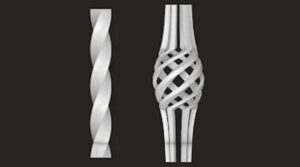Nel tutorial che vedrete potrete imparare a disegnare un’icona bellissima da spiaggia. Questa esercizio è composto da due parti principali, la base che sembra una spiaggia e degli infradito da spiaggia colorata. Imparerete a creare la trama della sabbia utilizzando vari pennelli, i pattern disponibili in Adobe Illustrator ed effetti come Film Grain e sfocatura radiale. Oltre ad imparare a disegnare gli infradito di base, potrete anche creare divertenti disegni colorati.
Related Posts
Create a Fantasy Floating Green Planet in Photoshop
Nel tutorial che vedrete imparerete come creare una scena di un’isola fantastica che galleggia nell’aria utilizzando varie tecniche di manipolazione fotografica. Oltre a creare un bel paesaggio, imparerete come costruire…
Laser Etching effect in Cinema 4D – Tutorial
This tutorial will show you how to create a laser beam that engraves a logo on a piece of metal with Cinema 4D. It will also show you how to…
Create a Photo Realistic Digital Painting in Photoshop
With the right knowledge, Photoshop’s brush tool can be extremely powerful. In this tutorial, we’ll use digital painting techniques to create a photo-realistic representation of a swan in a wine…
Draw a Spring-Themed Icon Pack in IIllustrator
In the tutorial we are going to take a look at we will see the process of creating a group of icons with a spring theme. We will follow a…
Create Complex Twisted Shape in Cinema 4D
This video tutorial shows how to create complex shapes with the Cinema 4D twist deformer. A detailed exercise to model objects with particular and intricate geometries. A nice lesson suitable…
Connecting Dynamic Splines to Objects in Cinema 4D
This video tutorial will show you how to create dynamic splines of animated objects with a Spline Dynamics constraint and tag in Cinema 4D. This will create a dynamic guitar…