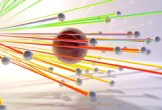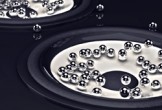In the tutorial we’re going to visit, we show you how to create a sort of 90s-style grunge composition by playing with text and rectangles on an image with the Adobe Photoshop photo editing program. We will use some brushes and a parchment-like paper texture. A very well illustrated and easy to follow lesson for users who have a good knowledge of the program.
Related Posts
Make Isometric Watermelon Cube in Photoshop
In this interesting video tutorial we will see how to make a realistic isometric watermelon cube using the Adobe Photoshop graphics and photo editing program. It will be shown how…
Tracer Object in Cinema 4D – Tutorial
This video tutorial shows us how to work and use Tracer Object in Maxon’s Cinema 4D. With this tool it is possible to create animations of objects that draw trajectories…
Creating and Animating a Speaker in Cinema 4D – Tutorial
This video tutorial demonstrates the process of creating a 3d speaker and then animating it using Effector Sound in Cinema 4D. A beautiful lesson that mixes sound and 3D animation.
Creating a Gaming Banner Design in Adobe Photoshop
This video tutorial walks us through the process of creating a simple banner design for a video game. We will see the whole workflow with Adobe Photoshop.
Simple Mammut Chair 3D Free Object download
On this page we present another 3D object to download freely to be used in your graphics and design projects. It is a mammoth chair with a modern yet essential…
Create a Floral Repeating Pattern in Illustrator
Imparare a creare un modello a ripetizione floreale perfetto per sfondi di carta da regalo, per il desktop e i disegni tessili. Nel tutorial che vedremo viene proprio insegnato a…