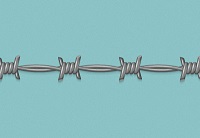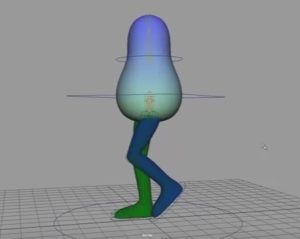Nei passi del tutorial che andremo a seguire si imparerà a creare una dettagliato pennello con effetto di filo spinato per poi utilizzarlo per creare un piacevole effetto di testo in Adobe Illustrator. Imparerete come impostare una semplice griglia e come creare ogni pezzo del vostro filo spinato. Imparerete come creare forme, come aggiungere sottili ombreggiature e luci utilizzando tecniche di base e forma vettoriale di costruzione.
Related Posts
Create a 3D Geometric Pattern in Photoshop
Nella lezione che vedremo viene mostrato come creare velocemente pattern a 3 dimensioni con un disegno geometrico in Photoshop. Un utilissimo tutorial per creare pattern da utilizzare nei più svariati…
Modeling a Coffee Bag in Maxon Cinema 4D
Another nice lesson that shows how to make a 3D coffee pack using the Maxon Cinema 4D polygonal modeling program. This is a very detailed tutorial that also deals with…
Valentine Day Wallpaper Photoshop Tutorial
Valentine’s Day is coming and on the net there are a lot of tutorials on how to get beautiful images to celebrate this anniversary dear to all lovers. What we…
Create Simple Walk Cycle Animation in Maya
In this video tutorial we will attend a lesson that will teach us how to make a simple animation of a character walking in Autodesk Maya. It is about making…
Heidi, cartone animato anni ’70, disegno da colorare
Heidi (“Heidi, la ragazza delle Alpi”), basato sull’omonimo romanzo per ragazzi scritto nel 1880 dall’autrice svizzera Johanna Spyri, è un anime co-prodotto nel 1974 dallo studio di animazione giapponese Zuiyo…
Modeling a Simple Watch in 3ds Max and Vray 3.6
In this excellent video tutorial we will see how to best use the tools of Autodesk 3ds Max program to create a simple but realistic clock also with the help…