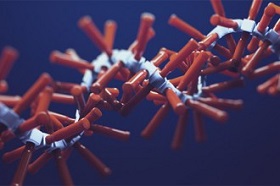Nel tutorial che andremo a vedere creeremo un set di icone piane per Apple Watch che si possono trovare su Apple di default. Useremo forme di base e gli effetti del Warp, nonché alcuni metodi più complicati di fare una progettazione dell’interfaccia utente di tendenza.
Related Posts
Create Easy V-Ray Fur in 3ds Max
This video tutorial shows how to create a beautiful 3D hair doormat using V-Ray materials in 3ds Max. An exercise that lays the foundation for understanding these truly effective materials…
Vitaly – Madagascar 3 – disegno da colorare
Vitaly: uno dei personaggi di Madagascar 3 – Ricercati in Europa, è una tigre russa presa dal circo Saragozza. Si è dimostrato molto riluttante nell’ammettere i quattro protagonisti nel circo.{googleads…
Draw a Deer Logo Design in Adobe Photoshop
In this nice video tutorial we will see how to draw an eye-catching logo with a deer head using the Adobe Photoshop graphics program. An exercise that shows how to…
Instance Along Curve Plugin in Maya
Istance Along Curve è un plugin Maya API Python che semplifica il processo per creare copie di un oggetto lungo una curva e si può scaricare gratuitamente. Il plugin essenzialmente…
Create Pencil Photo Sketch in Photoshop
Learn how to create a realistic pencil sketch in Photoshop using some simple filters, with this tutorial you can create your own digital portrait in minutes. A result that seems…
Leela di Futurama, disegno da colorare
Turanga Leela (conosciuta comunemente come Leela) è il personaggio femminile più importante nella sitcom animata Futurama. Doppiata nella versione originale da Katey Sagal e nella versione italiana da Pinella Dragani,…