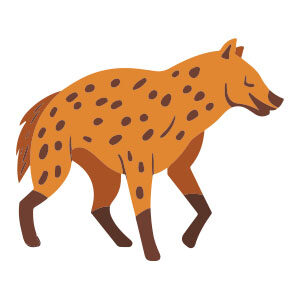This video tutorial shows you how to create an animated graphic flag using only shape layers and simple keyframing techniques in After Effects. It is a simple but always impressive exercise.
Related Posts
Create a Desert Dunes Landscape in Cinema 4D
This video tutorial shows how to create a desert dune landscape in Cinema 4D. The movie shows you how to use the brush tool for texturing and how to create…
Create Displaced Text Effect in Photoshop
Nell’esercizio di Photoshop che andremo a vedere viene mostrato un modo creativo per spostare il testo e ottenere un effetto interessante su di esso. Un tutorial molto semplice ma accattivante.…
Create a Low Poly Portrait in Adobe Illustrator
This video tutorial shows you how to create a low poly stylized portrait in Illustrator. We will use the grid anchor and a photo for reference.
Create a Juicy RSS Feed Icon in Illustrator
In the tutorial that we will see we will learn how to make a custom RSS feed icon in the shape of an orange. This exercise requires some familiarity with…
Modeling Urban Pistol in Maxon Cinema 4D
In this video tutorial we will see how to model a futuristic gun using polygonal modeling in Maxon Cinema 4D. A very detailed exercise that can also be followed by…
Stilyzed Hyena Drawing Free Vector download
On this page you will find another free graphic element. This is a Stylized Hyena Vector that you can use on your graphic projects. The compressed file is in zip…