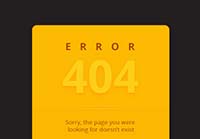Nei passi del tutorial che seguiremo si impara come creare una semplice pagina di errore 404 in Adobe Illustrator. Per cominciare potrete imparare come impostare una semplice griglia e come creare le forme principali utilizzando gli strumenti di base, il pannello Aspetto e la funzione live Corners.
Related Posts
Modeling Modern Bed in 3ds Max – Tutorial
In this video tutorial from the net we show how to model a modern bed in 3ds Max. The exercise includes the complete modeling of the pillows and the sheets…
Create an Awesome Dispersion Action in Photoshop
Nel tutorial di Adobe Photoshop che andremo a visitare imparerete come creare un effetto sorprendente di dispersione. Prima si creano i diversi modelli che useremo per realizzare le parti disperse.…
Draw a Vector Japanese Sushi in Adobe Illustrator
The tutorial we’re going to see will teach us how to create a plate of delicious Japanese sushi in Adobe Illustrator. It sounds like a lot of work, but I…
Simple Speedometer Illustration in Adobe Illustrator
Nei passi del tutorial che andremo a seguire imparerete come creare una semplice illustrazione di un tachimetro in Adobe Illustrator. Saranno utilizzati alcuni strumenti di base e le tecniche di…
Draw & Inking a Nice Teddy Bear in Illustrator
In this video tutorial in Adobe Illustrator we will use the anchor point guides to create a drawing using the pen tool. We will start by adding straight lines and…
Make Vintage Bottle Caps In Illustrator
This tutorial shows you how to create a vector bottle cap in Illustrator CS4 using some basic shapes, gradients and effects. This lesson is for beginners and is quite simple.…