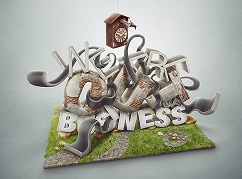Photoshop è un programma incredibilmente versatile che viene spesso utilizzato insieme ad applicazioni 3D. Nel tutorial che andremo a vedere viene mostrato come delineare un’idea per un effetto di testo molto accattivante utilizzando Photoshop e MAYA. Nella pagina del tutorial si possono scaricare anche i file utilizzati per la lezione.
Related Posts
Santa’s Little Helper (The Simpson) Free Vector download
Santa’s little helper is a character from the American animated series The Simpsons. He is the family’s pet greyhound. The dog was featured in the show’s first episode, the 1989…
Create a Dirt/Grunge Shader with Octane in Cinema 4D
In this video tutorial we will see how to create a dirty and worn material using the Octane Render rendering engine in Maxon Cinema 4D. An exercise that will allow…
Draw a Vector Diamond Logo in CorelDRAW
In this video tutorial we will co-create a stylized vector logo inspired by a diamond using the CorelDRAW graphics program. A very detailed exercise showing some techniques for drawing geometric…
Modeling Headphone in Autodesk Maya
Un ottimo video tutorial che mostra come modellare un paio di cuffie in Autodesk Maya. Un esercizio molto dettagliato e facile da seguire anche per chi è alle prime armi…
Create Calligraphic Ampersand Symbols in Illustrator
Quello che andremo a vedere è un tutorial che spiega come realizzare una scritta commerciale in Illustrator inserendo nel nome proprio il tipo di carattere “&” utilizzata al posto della…
Draw a Soft, Furry Kitten in Adobe Illustrator
In the tutorial we’re going to visit the step-by-step process of creating a soft, furry, backlit kitten in Adobe Illustrator, using brushes and gradients is shown. The exercise will teach…