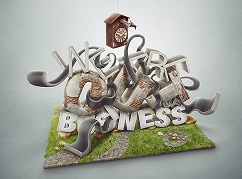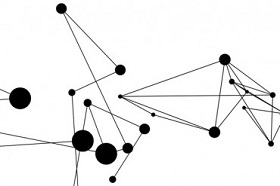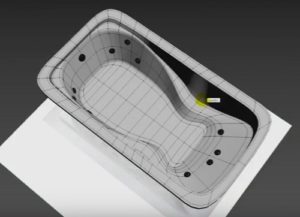Photoshop è un programma incredibilmente versatile che viene spesso utilizzato insieme ad applicazioni 3D. Nel tutorial che andremo a vedere viene mostrato come delineare un’idea per un effetto di testo molto accattivante utilizzando Photoshop e MAYA. Nella pagina del tutorial si possono scaricare anche i file utilizzati per la lezione.
Related Posts
Red Panda Icon Free Vector download
On this page we present another vector drawing that can be freely downloaded and used for your graphic and design projects. It is an icon with the nice head of…
Modeling a Photorealistic Fitbit Watch in Cinema 4D
In this interessanet video tutorial we will see the entire process for the realization of a photorealistic 3D fitness watch with stopwatch and heart rate monitor using the Maxon Cinema…
Creating Realistic Snow in After Effects
This video tutorial shows how to add snow particles in a movie to create a realistic snow scene in After Effects. A good lesson for the holiday season.
Creating a Connected Dots Network in After Effects
In this nice video tutorial we will see a method for creating a series of connection dots to the ‘network’. This is a nice animation within Adobe After Effects.
Modelling a Bathtub in Autodesk 3ds Max
In this interesting video tutorial we will see how to create a beautiful 3D bathtub using the Autodesk 3ds Max polygonal modeling program. A very detailed and easy to follow…
Create a 3D Cafe Sign using Photoshop and Filter Forge
Trovare le texture giusti per una grafica 3D può essere a volte un po’ fastidioso. Filter Forge è un ottimo plugin di Photoshop che torna utile in questi casi, con…