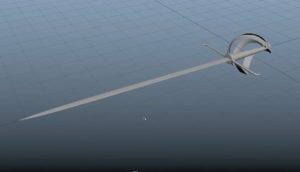The tutorial below shows how to play with the 3D options in Illustrator to create 3D letters and turn them into a sketch using the Scribble Effect and the Art Map option. You can create this effect with any color and due to its transparency, you can place it on any background.
Related Posts
Make a Vintage Coupon in Photoshop
Il tutorial che vedremo vi guiderà attraverso il processo di creazione di un coupon pubblicitario d’epoca in Photoshop. Verranno usate forme di base, texture, filtri e immagini per realizzare il…
Create Comic Egg Using the Blend Tool in Illustrator
With the tutorial that we will see you can have fun creating nice comic egg characters. This is an exercise dedicated to the Blend tool and blending options, so you…
Creating Plasma Fireball effect in After Effects
This video tutorial shows you how to create a modern plasma Fireball effect with the help of Red Giant and After Effects. It is a beautiful composition that always has…
Model a 3D Elizabethan Rapier in Autodesk Maya
In this interesting video tutorial we will see how to create a beautiful 3D dueling sword using the Autodesk Maya modeling and rendering program. A very detailed and easy to…
Create a Fantasy Fiery Portrait in Photoshop
Nel tutorial che vedremo viene mostrato come creare un ritratto di fantasia di una donna di ‘fuoco’ con Photoshop. Potrete imparare a usare le texture, aggiungere il fuoco e creare…
Create 3D Cube Text Animation in Cinema 4D
In this interesting video tutorial we will see how to create a 3D text animation that is composed with cubes using the Maxon Cinema 4D polygonal modeling program. A modern…