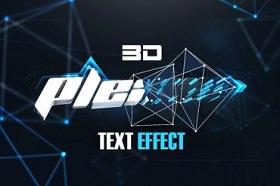This video tutorial shows how to use the Vanishing Point tool in Photoshop. We will use this option to create a 3D environment in After Effects. So we will give depth to a photo by creating a beautiful effect.
Related Posts
Creating a Colorful Backdrop in Blender
This video tutorial shows you how to create moving colored dots to make a looped background with Blender. A very captivating effect for a beautiful animation.
3D Plexus Text Effect in Cinema 4D and Photoshop
In this video tutorial we will see a lesson that shows us the whole process to create a really impressive ‘Plexus’ 3D text effect by creating the 3d elements with…
Model a Realistic 3D Arrow in Blender including Materials
This video tutorial shows you how to style an arrow in Blender. A complete lesson even with the creation of very realistic materials. An exercise suitable for intermediate users with…
Create a Sliced Orange Peel Style Sphere in Cinema 4D
This quick and easy video tutorial will guide us through the process of creating an abstract sphere with a ‘peeled’ style like an orange peel within Cinema 4D.
Creating Wiggle using XPresso in Cinema 4D – Tutorial
This video tutorial shows you how to create wiggles in both After Effects and Cinema 4D. In After Effects this is achieved by using the wiggle expression. In Cinema 4D…
Quickly Convert CMYK to Pantone in Adobe Illustrator
Have you ever found yourself sending an Illustrator file for printing, but your client hasn’t specified a spot color for their design? Finding a spot color equivalent to full color…