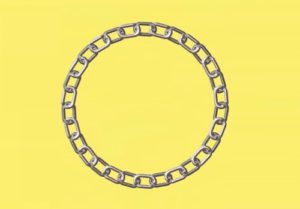Il tutorial che vedremo vi mostrerà come utilizzare gli stili di livello, gli oggetti smart, e alcuni altri elementi di base di Adobe Photoshop per creare un semplice testo in stile retrò 3D.
Related Posts
Create 3D Text Blocks in Photoshop
In the tutorial that we will see, it is shown how to create a text effect made of 3D Blocks. You must have Adobe Photoshop CS4 Extended or higher to…
Shapes to Text in Cinema 4D – Tutorial
This short video tutorial shows you how to create some shapes and train using them to create text in Cinema 4D. A good lesson for making an interesting animation to…
Make Text Around an Image in Illustrator
Di solito per mettere insieme un layout di un documento che deve essere completo per la stampa si usa un pacchetto di desktop publishing come Adobe InDesign, tuttavia per alcuni…
Create Chain Border with Blend Tool in CorelDRAW X8
Traditionally, CorelDRAW is used for offset printing and drawing jobs. But Corel Draw X8 is now enriched with new features for the design of logos and other 3D work elements.…
Creating a Realistic Cup of Coffee in Blender
A video tutorial in Blender for modeling a cup of coffee, it is a very detailed lesson to get a complete set of cup, spoon, saucer and of course the…
Create Blobbylize effect in After Effects
Un bellissimo video tutorial in After Effects che ci mostra come utilizzare al meglio l’effetto CC Blobbylize, un tipo di effetto che simula liquidi (gocce) e trasparenze molto realistiche per…