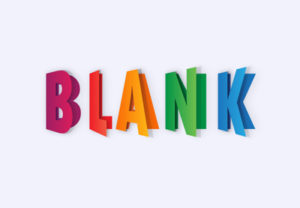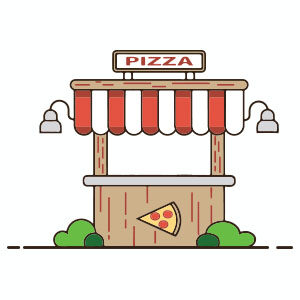Nel tutorial che andremo a vedere vengono mostrati alcuni semplici e veloci effetti che si possono aggiungere a un testo normale per dare un aspetto retrò utilizzando solo il pannello Aspetto in Adobe Illustrator. Questi effetti sono non-distruttivi per il testo in modo da poterlo modificare in qualsiasi momento senza ripercussione.
Related Posts
Draw a Vector Folded Text Effect in Adobe Illustrator
In the steps of the tutorial that we will follow we will learn how to create a folded text effect in Adobe Illustrator. To begin with we will see how…
Wobbly PolyFX Destruction Effect in Cinema 4D – Tutorial
In this step-by-step video tutorial we are going to see how to create a faint wobbly destruction effect using PolyFX within Cinema 4D. A very useful lesson for creating progressive…
Modeling the Human Body in Adobe Illustrator
In the tutorial that we will follow we will use Adobe Illustrator to create the ideal proportions of a female figure. Factors such as race, sex and personality do not…
Simple Pizza Shop Free Vector download
On this page you will find another free graphic element. This is a Simple Pizza Shop that you can use on your graphic projects. The compressed file is in zip…
Draw a Vector 3D Gold Shield in CorelDRAW
In this video tutorial we will take a look at a lesson that shows how to draw a gold shield by using it with the CorelDRAW graphics program. A simple…
Making of Abstract Waves in Cinema 4D – Tutorial
This video tutorial shows us how to create an abstract wave effect using the X-Particles plugin in Cinema 4D. An exercise that can be really useful.