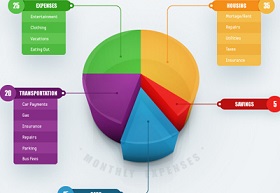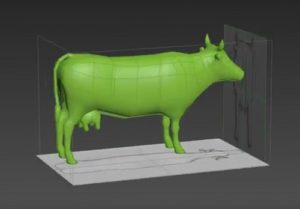Nei passi del tutorial che andremo a seguire si impara come creare un grafico a torta 3D dettagliato in Adobe Illustrator. Per cominciare imparerete come impostare una semplice griglia e come creare un grafico a torta piana utilizzando lo strumento grafico a torta. Successivamente, utilizzando l’effetto Estrusione 3D e smusso e altre tecniche completeremo il nostro esercizio.
Related Posts
Create a fantasy-horror scene in Photoshop
La lezione che vedremo ci accompagna attraverso il processo di creazione di una scena di Horror-fantasy in Photoshop. Alcune texture saranno utilizzate per realizzare la scena di sfondo, diversi filtri…
Creating Water Drops Ripples in Cinema 4D
In this video tutorial you will learn how to create simple water droplets with related ripples in Cinema 4D. No further plugins are used to create this effect which surely…
Modeling a Cow in Autodesk 3d Studio Max
In this interesting video tutorial we will see how to model a beautiful 3D cow using the Autodesk 3d Studio Max modeling program. An exercise that uses the drawings of…
Multiple Colored Cubes with Particle Flow in 3ds Max
This video tutorial shows how to create an abstract composition with thousands of colored cubes in 3ds Max. We will use Particle Flow. A lesson on how to have myriads…
Create Horror Movie Poster in Adobe Photoshop
In the tutorial we’re going to visit, we’ll discover how to create an obscure poster of a horror movie in Adobe Photoshop that’s perfect for Halloween. A truly remarkable effect…
Rounded Corners in Photoshop – Tutorial
In this short tutorial we’re going to see we show you how to create rounded corners in Photoshop using some simple masking techniques and filters. You can customize the corner…