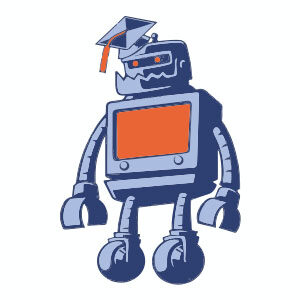Nel tutorial che vedremo verrà creata un’illustrazione vettoriale di un uccello di carta con delle forme geometriche in Adobe Illustrator. Si partirà da uno schizzo per creare un uccello 3D cercando e utilizzando gradienti per creare profondità e rilievo all’oggetto.
Related Posts
Cute Bicolor Robot Free Vector download
On this page you will find another free graphic element. This is a Vector Bicolor Robot that you can use on your graphic projects. The compressed file is in zip…
Making Realistic Clouds In Maya – Tutorial
Nel tutorial che vedremo viene spiegato come creare nuvole realistiche in Maya utilizzando potenti strumenti di fluidi, poi verrà mostrato come animare la forma delle nubi da un angolo all’altro…
Mask Text Behind Objects in Adobe After Effects
In this interesting video tutorial we will see a lesson that shows how you can mask the text behind objects in the scene with the Roto Brush tool in Adobe…
Draw a Social Media Icon in Adobe Illustrator
Nel tutorial che andremo a visitare affronteremo un tema un po’ diverso e impareremo a disegnare alcune icone vettoriali di social media in Adobe Illustrator utilizzando forme semplici come il…
Create a Vector Olympics Running Track in Illustrator
Inspired by the London 2012 Olympics, what we’re going to see is a tutorial showing how to draw a running track in less than 10 minutes using a custom brush…
Create a Simple and Bouncy 3D Text in After Effects
In this interesting video tutorial you will learn how to create animated 3D text in Adobe After Effects. We will see how to make a text that bounces creating nice…