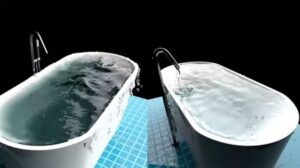Con il tutorial che seguiremo impareremo a creare un effetto di testo-giornale 3D utilizzando l’Estrusione e l’Effetto smusso con l’opzione Art Map. I pezzi di giornale verranno creati con l’aiuto del Tool Type Area e salvati come simboli. Si lavorerà anche con gli stili grafici per accelerare il flusso di lavoro.
Related Posts
Create Water in Bathtub in 3ds Max with Chaos Phoenix
This video tutorial shows us how to create very realistic water in a bathtub in 3ds Max. We will use the Chaos Phoenix plugin, a really powerful tool. The lesson…
Create a Detailed Photo Camera in Illustrator
Nel tutorial che andremo a vedere viene mostrato come fare una web icona di macchina fotografica stile elegante in Illustrator. E’ richiesta una conoscenza di base degli strumenti di Adobe…
Create an Angelic Sculpture Ice in Photoshop
A volte tutto ciò che serve per creare una manipolazione fotografica incredibile in Photoshop è uno schizzo, un po’ di belle immagini e qualche conoscenza su utilizzare gli strumenti di…
Create a Futuristic Music Player in Photoshop
Il tutorial che vedremo richiede una conoscenza approfondita di ombreggiatura e illuminazione, così come un sacco di tempo. Un esercizio che mostra come creare una interfaccia funzionale futuristica di un…
Create a Quick and Easy Sky in Adobe Illustrator
Nel tutorial che andiamo a mostrare viene spiegato come creare un tranquillo cielo nuvoloso semplice e veloce in Adobe Illustrator con l’aiuto di un pennello diffusione e il metodo di…
Create Vector Fog in Illustrator – Tutorial
Nel semplice tutorial che andremo a vedere imparerete come fare una grafica vettoriale simile alla nebbia, semplice ma efficace. Utilizzando questa tecnica si può fare fumo, nebbia e nuvole in…