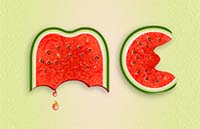Ci sono molti modi per creare un pennarello in Adobe Illustrator, ma quello descritto nel tutorial che vedremo potrebbe essere uno dei più veloci. Ci vogliono solo tre percorsi, un testo per l’impronta e un effetto 3D per creare un oggetto semi-realistico e liberamente ruotabile.
Related Posts
Formation Tutorial in Cinema 4D and After Effects
This step-by-step video tutorial covers the process of creating a sphere that is composited into a “Formation” animation in Cinema 4D and then graced into a composite in After Effects.
Draw a Gradient Mesh Sunflower in Illustrator
In the tutorial we’re about to visit, we’ll learn how to use the Mesh tool and Warp effects in Adobe Illustrator to create a beautiful, very realistic vector sunflower. A…
Modeling the Shoe in 3ds Max – Tutorial
A video lesson from the web that explains how to create footwear for a 3D character with 3ds Max. The modeling takes place on the basis of the foot and…
Create a Watermelon Text Effect in Illustrator
In the tutorial that we are going to see, we will learn how to create a vector text with a watermelon effect in Adobe Illustrator. We start with the text…
Create a Realistic Water Simulation in Blender
A nice lesson in Blender to simulate fluids, especially water that fills a glass with some ice cubes in and out. The end result is truly remarkable for the realism…
Extrude Tool in CorelDRAW in Tutorial
Nel tutorial che andremo a vedere conosceremo lo strumento Estrusione per manipolare le forme in un formato 3-D in CorelDraw!. Impareremo come applicare i gradienti ad ogni sezione, come utilizzare…