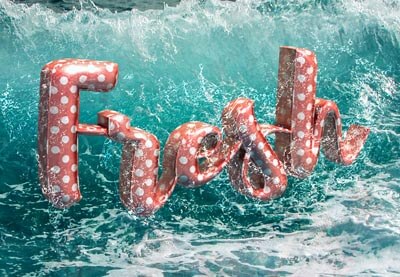Il tutorial che andremo a visitare ci mostrerà come utilizzare Adobe Photoshop con i suoi strumenti 3D e le impostazioni dei materiali, insieme a un paio di immagini, filtri e livelli di regolazione, per creare un retrò, estivo, effetto di testo galleggiante molto accattivante.
Related Posts
Hip Croods – The Croods – disegno da colorare
I Croods (The Croods) è un film d’animazione del 2013 scritto e diretto da Kirk De Micco e Chris Sanders e con protagonisti del cast vocale Nicolas Cage, Ryan Reynolds,…
Ostrich Bird Silhouette Free Vector download
On this page we present another vector drawing that can be freely downloaded and used for your graphic and design projects. This is the silhouette or silhouette of a typical…
Modelling Papasan Chair Cushion in Cinema 4D
In this video-tutorial we will see how to model this Papasan model chair with cushion in Cinema 4D. A beautiful piece of furniture from the 70s but always useful to…
Draw a Vector Hair Dryer in Adobe Illustrator
A hair dryer is a tool that helps women add beauty to their hair. The tutorial we’re following demonstrates the method for creating a vector model of this object, and…
Extruding Shapes and Text with CineRender in After Effects
In this very useful video tutorial you will learn how to perfectly use the integration between two very important video editing programs that allow you to create spectacular computer graphics…
Modeling an Energy Drink Can in Cinema 4D
In this video tutorial you will learn how to model a realistic energy drink can in Cinema 4D. A lesson that will surely give many explanations on the modeling tools…