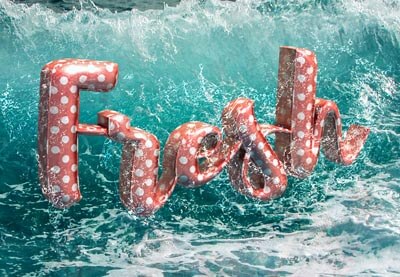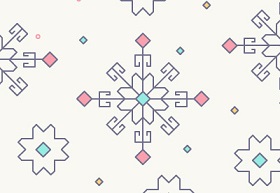Il tutorial che andremo a visitare ci mostrerà come utilizzare Adobe Photoshop con i suoi strumenti 3D e le impostazioni dei materiali, insieme a un paio di immagini, filtri e livelli di regolazione, per creare un retrò, estivo, effetto di testo galleggiante molto accattivante.
Related Posts
Create Easy Smoke Trails in Adobe After Effects
In this video tutorial, you will learn a very easy way to create smoke or a cartoon-style liquid animation with the CC Mr. Mercury effect in Adobe After Effects. An…
Draw a Vector Living Room Flat Design in Illustrator
In this interesting video tutorial we will see how to draw a vector living room of a stylized house using the Adobe Illustrator graphic program. A great exercise that shows…
Create Animated Patterns in Illustrator and After Effects
Nel tutorial che andremo a vedere viene spiegato come creare un pattern in Adobe Illustrator e poi animato in Adobe After Effects. L’esercizio non mostrerà l’intero processo, ma quanto basta…
Modeling a Realistic Mailbox in Autodesk Maya
In this interesting video tutorial we will see how to make a classic 3D letterbox using the Autodesk Maya polygonal modeling program. A very detailed lesson for a realistic object…
Creating Flock with MoGraph in Cinema 4D – Tutorial
This video tutorial will show you how to create a simple animated trail of objects/things using Mograph Cloner & Tracer in Cinema 4D. A nice lesson to create numerous effects.
Create the Animation of a Bullet that hits an Egg in 3ds Max
In this two-part video tutorial, an animation is created in which an egg is spectacularly fragmented by hitting it with a bullet. To complete this tutorial, you’ll need a lot…