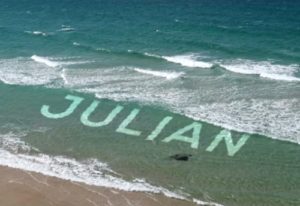Nel tutorial che andremo a vedere viene mostrato come usare gli strumenti 3D di Adobe Photoshop e le impostazioni con i livelli di regolazione e filtri, per creare un semplice, effetto di testo con dei cilindri 3D. Un ottimo esercizio per prendere confidenza con alcuni degli strumenti fondamentali di Photoshop.
Related Posts
The Amazing Spiderman Logo in Photoshop
What we’re going to visit is a tutorial in Adobe Photoshop that explains how to recreate the logo of the famous Spiderman movie. A beautiful lesson that faithfully reproduces the…
Create a Floating USB Key Illustration
In the tutorial that you will see, it is shown making an illustration of a USB key floating in the air and reflected on a surface. Lots of details will…
Create Animation Text on Water in After Effects
In this video tutorial we will see how to create realistic animated text that floats in water in After Effects. A very detailed and easy-to-follow exercise that uses Adobe After…
Create Fantasy Text Factory Animation in Blender
This video tutorial in Blender shows how to make an animation of a fancy text ‘factory’. The effect is created using particle physics. The Blender version that was used for…
Create an Electrical Outlet Icon in Photoshop
Nel tutorial che andremo a vedere vengono spiegate l’uso di maschere vettoriali e gli stili di livello in Photoshop per creare un’icona presa elettrica di alta qualità. Link Tutorial
Create a Fun Cartoon Face in Adobe Illustrator
Nei passi del tutorial che seguiremo si impara come creare la faccia di un personaggio divertente stile cartoon in Adobe Illustrator. Per cominciare potremo imparare a impostare una semplice griglia…